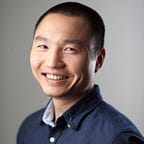How to install specific version of Node.js on RedHat-based Linux
Solutions to install any versions of Node.js on a RedHat-based Linux, including RedHat, Fedora, Oracle Linux and Centos.
2 min readJan 11, 2021
Installing latest version of a specific Node.js stream
The latest Long-Term-Support (LTS) version of Node.js can be installed to RedHat-based Linux using the dnf package manager:
dnf module -y install nodejs:<stream>where <stream> corresponds a major LTS version of Node.js, e.g. 10, 12 or 14. You can list the available streams using:
dnf module list nodejsThis method will only allow you to install the latest LTS versions, e.g. at the time of writing
- v8.17.0 for Node.js 8
- v10.23.1 for Node.js 10
- v12.20.1 for Node.js 12
- v14.15.4 for Node.js 14
If you want to install a specific version of Node.js, you need to be more involved.
Installing any Node.js version
This is the magic script that will install any Node.js version you like into your Linux machine:
yum install -y gityum install -y makecurl -L https://git.io/n-install --output n-installchmod +x n-installyes y | ./n-install$HOME/n/bin/n <version> yum clean all
where <version> can be:
- Any Node.js version, e.g.
15.5.1or8.16.0 - Any major version of Node.js, e.g.
13,14or15. In this case, the latest version of the major version will be installed.
Let’s explain the magic:
yum install -y gitto installgitcommand line on the machine. The-yoption tellsyumto answeryesto the questions being asked during installation.- Similarly,
yum install -y makeis to installmake. curl -L https://git.io/n-install --output n-installis download n, a Node.js version manager. The-Loption tells curl to accept URL redirect.--outputoption allows the result to be saved into a file.chmod +x n-installallowsn-installto be executable.yes y | ./n-installexecuten-installand sayyesto question asked during the installation process.- With
ninstalled on the machine,$HOME/n/bin/n <version>will install any version of Node.js.
Have fun with Node.js!